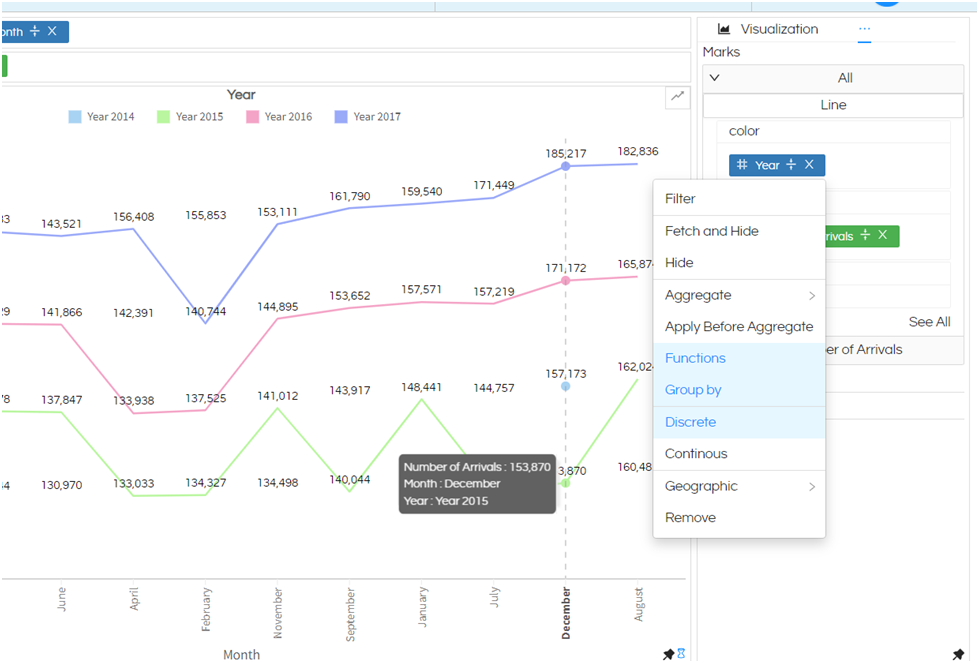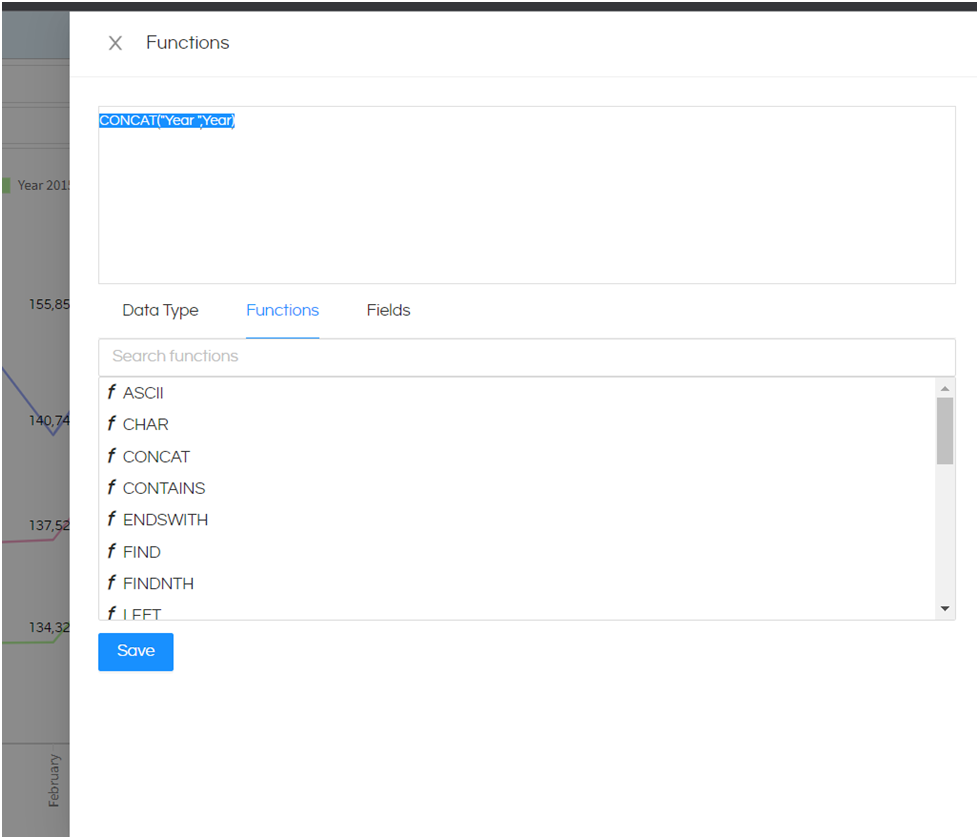Hello Team,
I have created a report in Helical Insight 5.1 where i am showing the data for various years. Separate color for every separate year but LEGENDS of the report is displaying year as 2K, 2K etc. I want legends to be shown as actual year value like 2022,2023,2024 and not like 2K. How to fix this ?
Thank You,
Netta.