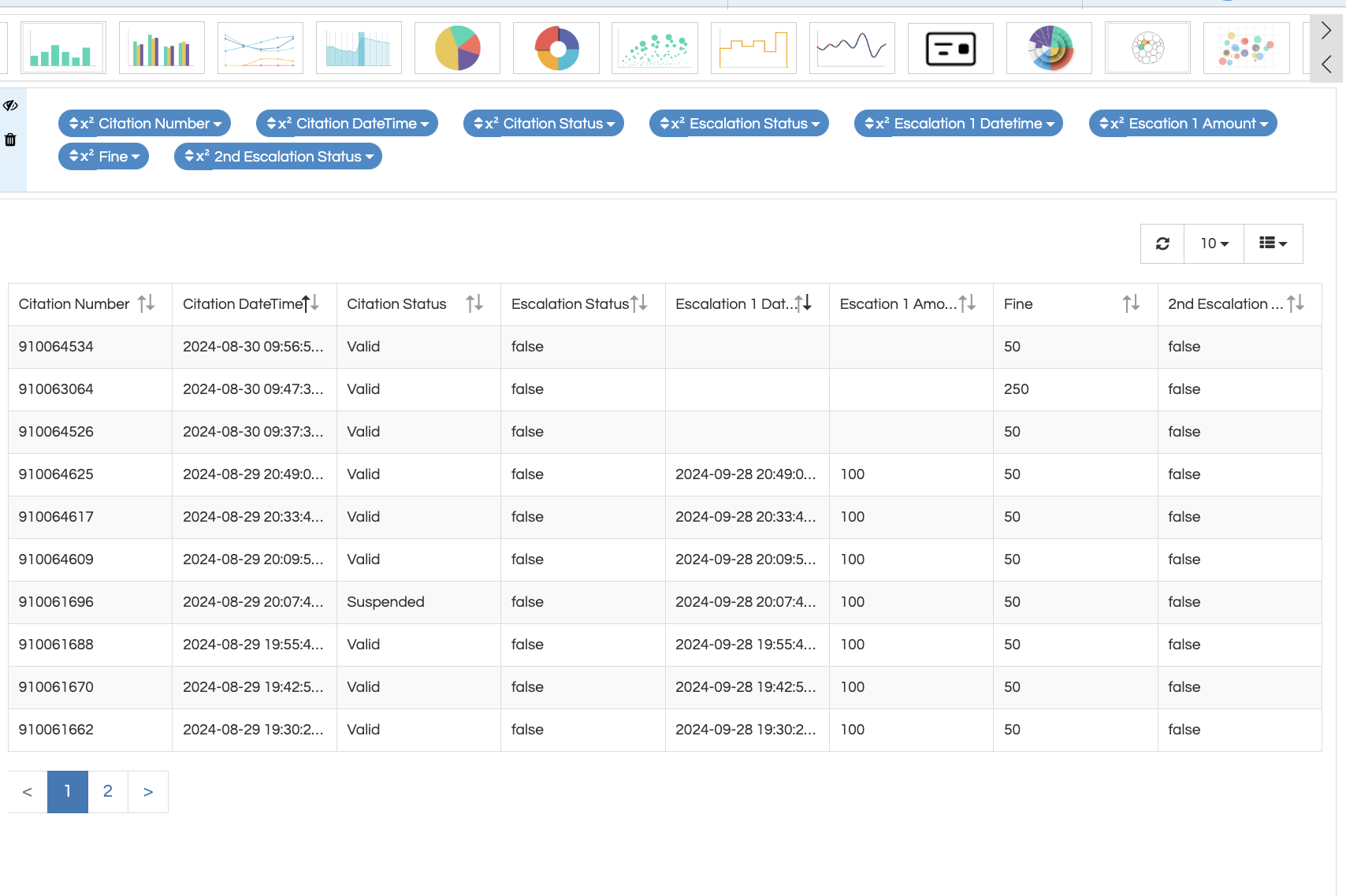
Hello,
this is screenshot of the report that i am working on in helical, I want to create a custom column that calculates the difference in days between column 5 and column 2. I am very new to helical so please provide a step by step exaplaination. I am also available for a virtual call if needed. Looking forward to your response.
Since you are using version 4.1 please refer to this link to understand and learn how to use custom column : Custom Column - Helical Insight
Write it like below and make sure you apply GroupBy (or dont apply Group By) based on the kind of selections that you have put in the other fields. Based on the DB being used below instead of ` may be " might be required or some other operator might be required. Also whichever tables you are using make sure that atleast one column of that table is present in the selection area, if there is no other selection of that table in selection area please add that and you can do a HIDE of it.
(table1.date1 - table1.date2)
By clicking on the SQL you can understand what dialect is being used and accordingly the above syntax can be changed.
