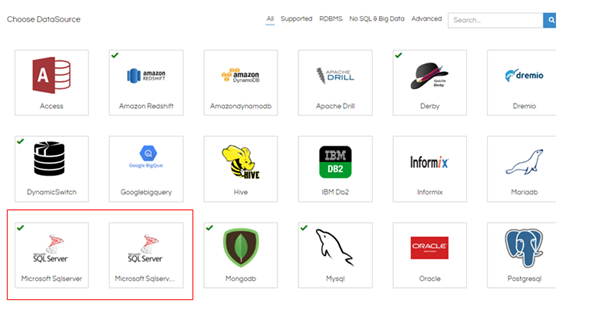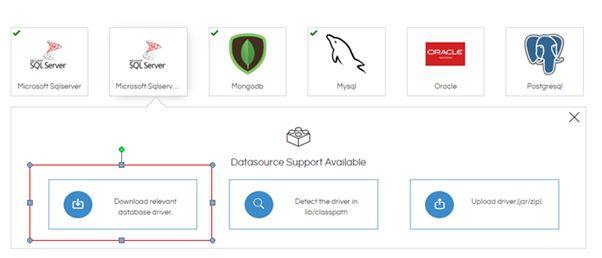Hello Helical Insight,
I am using Helical Insight 4.0 with my SQL Server. I have noticed that the datetime column is shown as text or varchar. Due to this, I am not able to get filter conditions like “greater than”, “less than”, “between” etc. Why is there a mismatch? I have crosschecked at the dblevel it is specified correctly at the DBlevel.
Thanks,
Jam