Every object on the dashboard has a grey color border, how would i go about changing the color of this border.
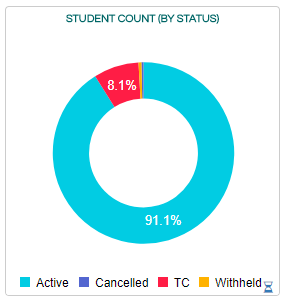

Every object on the dashboard has a grey color border, how would i go about changing the color of this border.
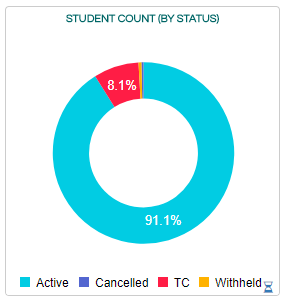
Hi @hussainac
Try changing the default grey border on every object in dashboard by clicking the edit button on top of the dashboard as shown in the below screenshot:
Next, in the editor window change the border color:
Save the changes.
Refresh the Dashboard to see the changes.
Hi.
With version 3.0 we are having right click operations providing a lot of customization options.
More details can be found on this blog