Hello,
I am trying to adjust height of the report and either it is too small or too big. I am not able to size it something in between
Thanks,
Snow.

Hello,
I am trying to adjust height of the report and either it is too small or too big. I am not able to size it something in between
Thanks,
Snow.
Hello,
The height on dashboard is in multiple of units of pixels, you can have it in integral multiples only like 3 units or 4 units nothing in between like 3.5 units.
Good thing is you can define what is the unit size (in pixels) that you want. By default it is set to 100 pixels. This setting is available o dashboard settings. You can take either of the two ways to reach there.
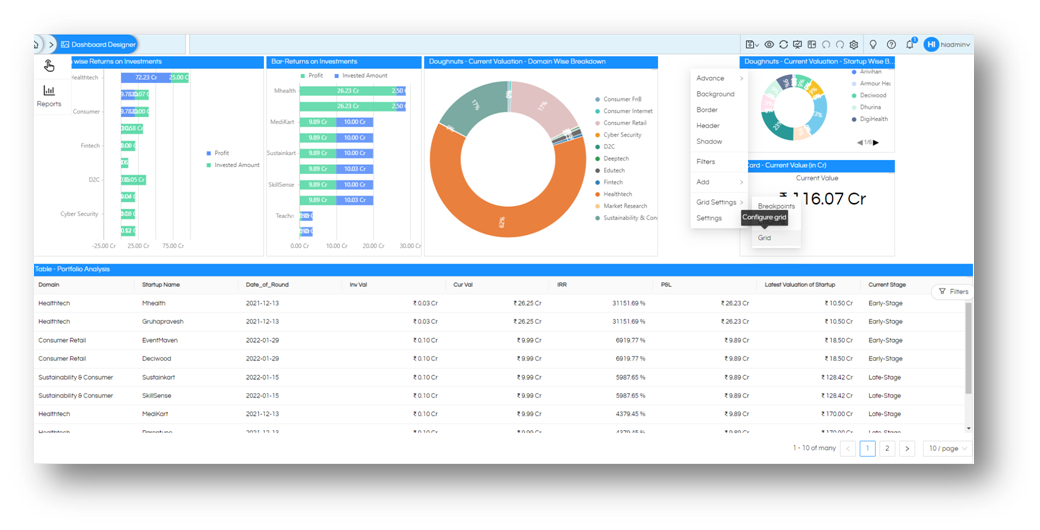
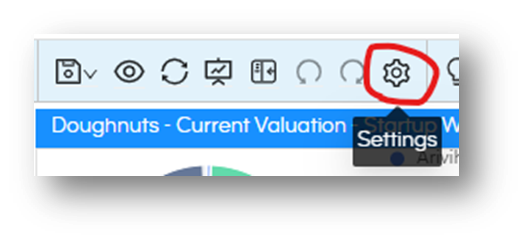
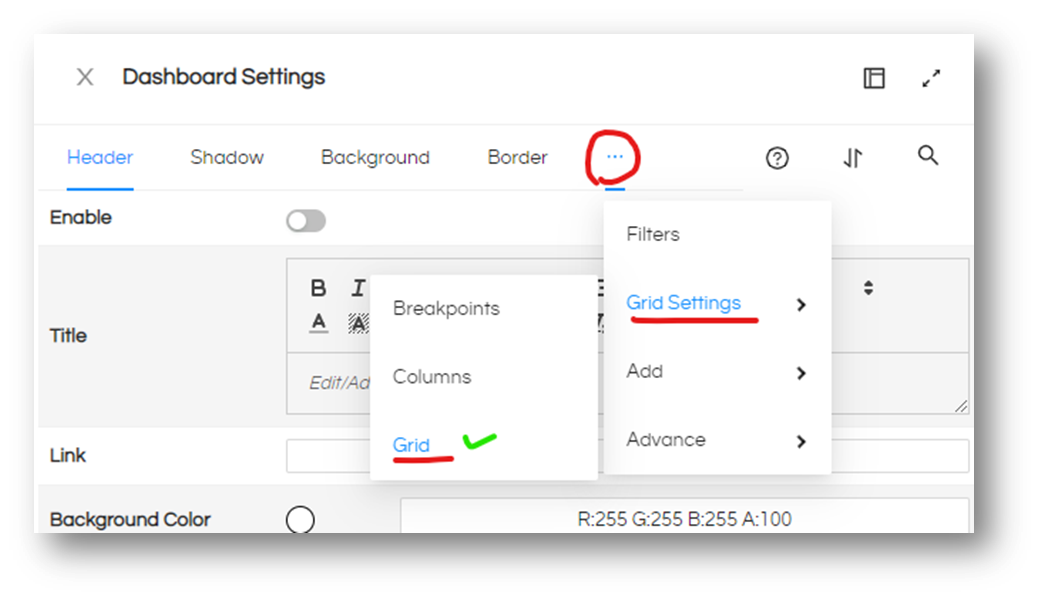
You will get the panel for Grid and you can see the option for Row Height set to 100 pixels, change the value that suites you best.
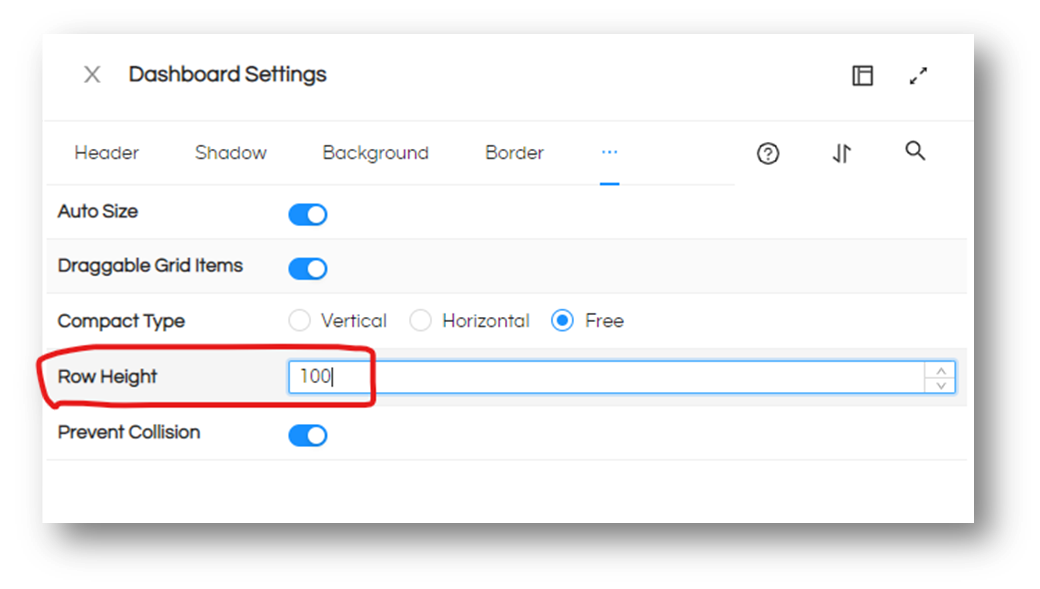
Let’s say you want the report to go for height like 350 pixels, with default settings you can go only for 300 pixels (3 units) or 400 pixels (4 units)
Change the settings to 50 pixels and set the height of the report to 7 units (7 X 50 pixels = 350 pixels). It is recommended to do this setting before designing the dashboard.
Thank You,
Helical Insight.