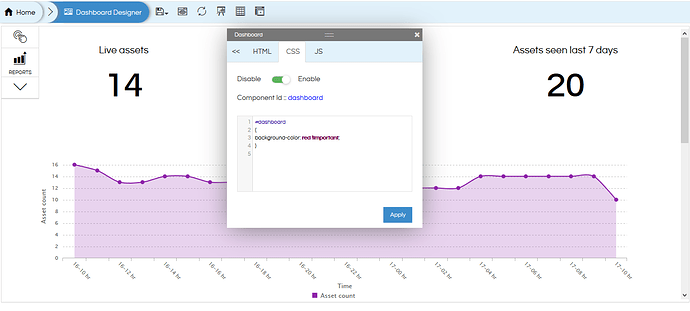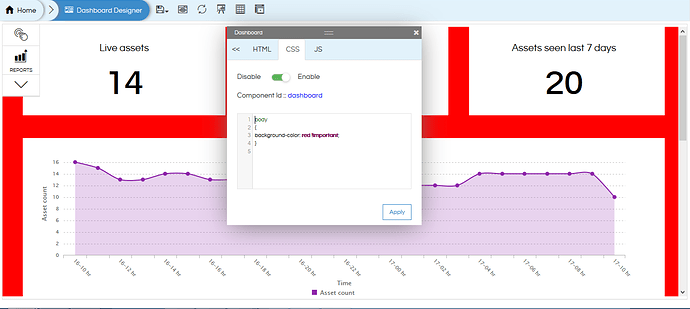Hello Team Helical,
I am using Helical Insight Application 3.0 version, When am trying to apply background color for my dashboard using CSS code it is not working, Could you please help me in applying background color for my dashboard. Below is the CSS code am using for applying the background color as red.
#dashboard
{
background-color: red !important;
}
In the above code #dashobard is component ID
Thank You.