Hello Team,
I am using Helical Insight application version 5.1 GA. In report/dashboard Open in New window page there are some series of icons on right hand side as show below:
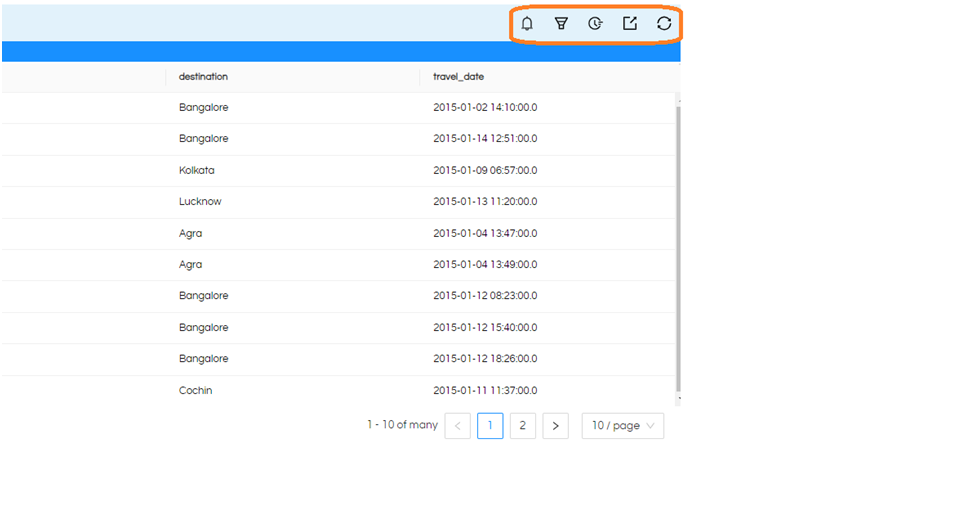
I want to remove some of these icons, please help with the same.

Hello Team,
I am using Helical Insight application version 5.1 GA. In report/dashboard Open in New window page there are some series of icons on right hand side as show below:
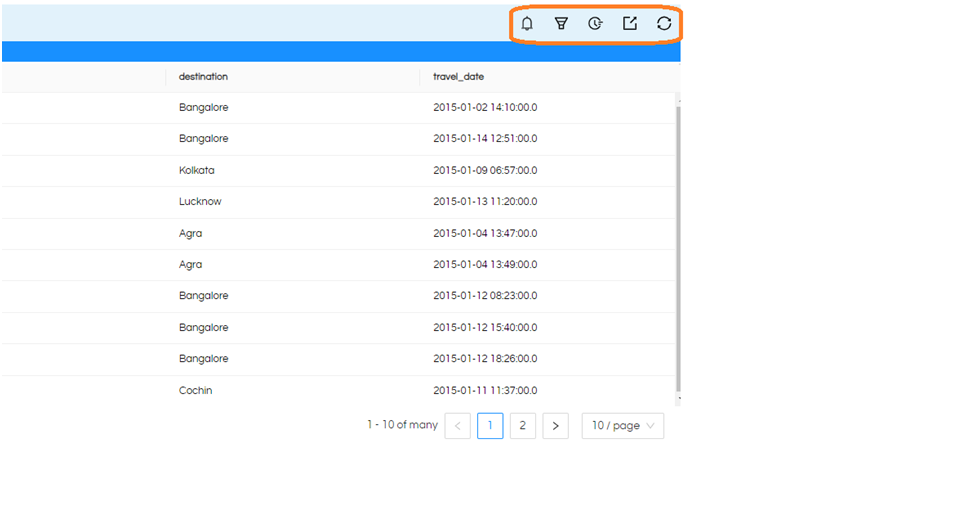
I want to remove some of these icons, please help with the same.
Hello,
We can hide these options using CSS:
Total 5 icons are there, positioned from 1 to 5 (right to left)
Using below mentioned CSS, you can hide these options. In the example, we have hidden options 1st and 3rd. Code of the same is as below:
main.ant-layout-content.hi-body ul.ant-menu-overflow.ant-menu.ant-menu-root.ant-menu-light.hi-report-viewer-menu li:nth-child(1),
main.ant-layout-content.hi-body ul.ant-menu-overflow.ant-menu.ant-menu-root.ant-menu-light.hi-report-viewer-menu li:nth-child(3)
{
display : none !important;
}
After applying these CSS, you can see that 1st and 3rd options are hidden.
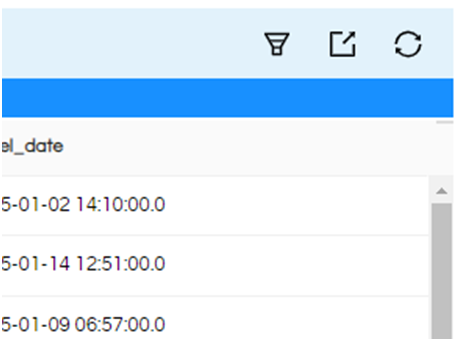
This way you can remove any options.
In code in the place of 1st and 3rd, please give the index number from (1 – 5) and that will be hidden.
Usage of the same:
Paste the above-mentioned CSS code in the file 2.chunk.css file (path of the same: “…\hi\apache-tomcat-9\webapps\hi-ee\css”)
Thank you,
Helical Insight.