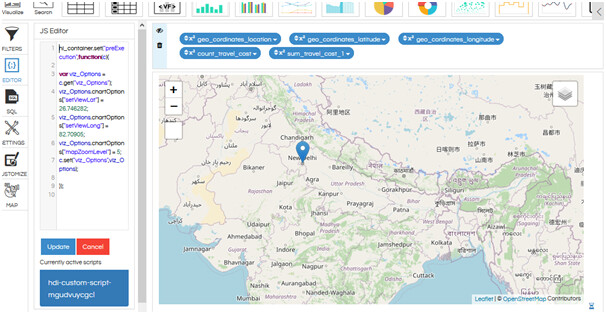Hello Helical Team,
I am using Helical Insight 4.0. In the map, I want to automatically open the map with zoom at a specific location of latitude and longitude. I am trying to use the following script:
var map = L.map(‘map’).setView([51.505, -0.09], 13);
However, the above is not working when put in the JS Editor. Can you give a script to implement above?
Thank You,
Netta.