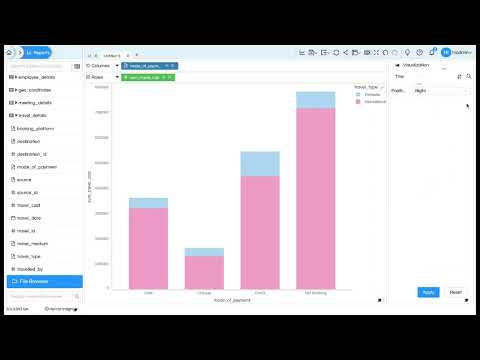Just like we get percentage in Pie chart, I want o create a custom column that calculates percentage. i did followed the (number1/number2)*100 function, but i keep getting errors.
so my columns are admin name, count of payment, paid amount and i want one more column called percentage.
basically i want to show in a tabular report of admin name and paid amount pie chart. how can i do that?