Hello Team,
Is there a way to give background colors to cells or to fonts or change size of font for Table visualization in Helical Insight version 5.0 EE
Thanks,
Snow

Hello Team,
Is there a way to give background colors to cells or to fonts or change size of font for Table visualization in Helical Insight version 5.0 EE
Thanks,
Snow
Hello,
You can apply custom CSS to do that for you.
Right click on the dashboard designer canvas empty aread, go to Advaced->CSS, enable it and put this Sample Code
.hr-report-cell{
background-color : red !important;
font-size: 5px !Important;
}
In a similar way you can always inspect and apply advanced HTML CSS JS also.
Screenshot
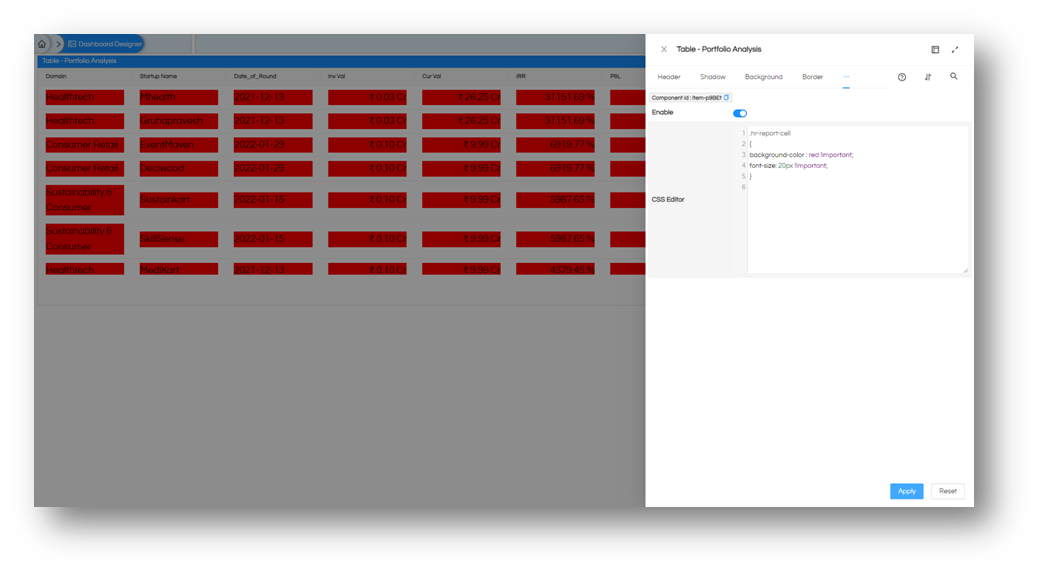
Thank You,
Helical Insight.