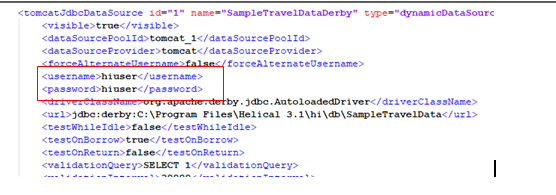Hello Sesa,
In version 3.1, special characters are not accepted for the username of datasource connection at the frontend.
Following work around can be applied:
-
Create a connection to the database using a username that does not have any special characters.
-
Edit globalConnections.xml file located at …/hi/hi-repository/System/Admin/
This file contains information of all the connections that are created from the frontend.
- Browse to the connection that you have established. You can see the username and password tags. Replace the username and password with the required username and password (with special characters).
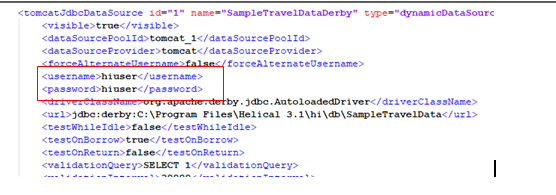
The password may be in encrypted format, but accepts plain text as well.
- Save the file. You will now be able to create a metadata from this connection.
Please Note: From version 4.0 RC2 onwards, special characters are supported from the frontend.
Thanks,
Helical Insight.