Hello Helical Team,
We want to display table with required width columns and header for the report of table should get adjusted according to tables width. Below is the attached issue.
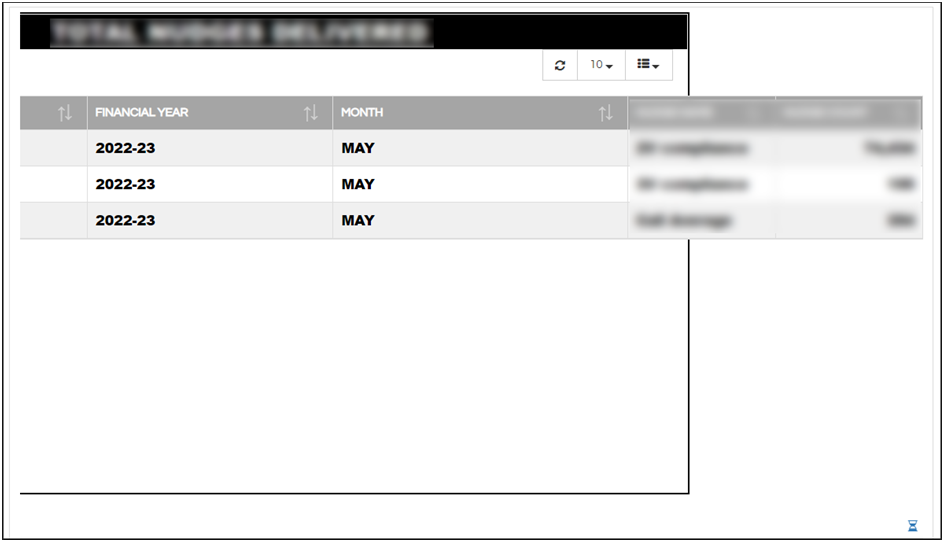
Thanks,
Netta.

Hello Helical Team,
We want to display table with required width columns and header for the report of table should get adjusted according to tables width. Below is the attached issue.
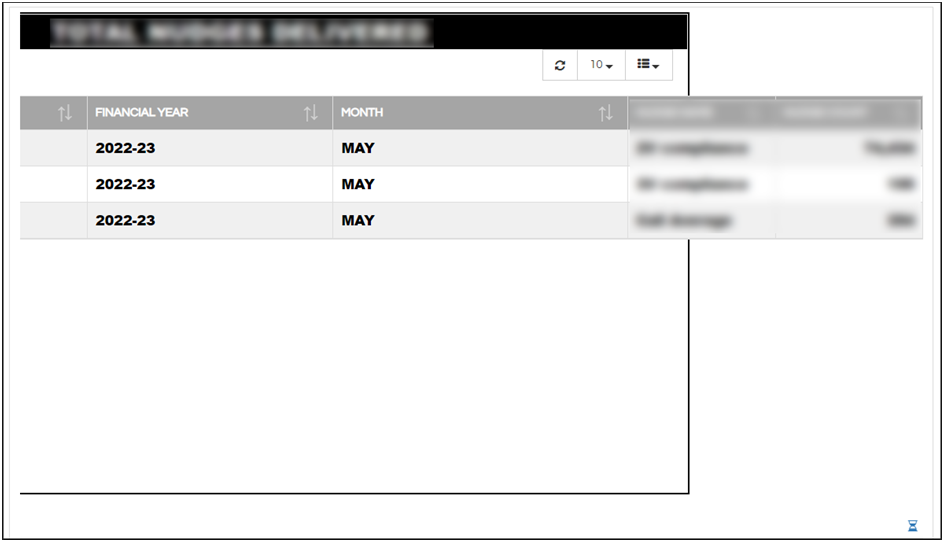
Thanks,
Netta.
Hello Netta,
The report at an individual level, the header will take up the entire space available. The column too, by default, spread to the screen width. However, you have shared a specific width of the column, which is independent of the header width. Header will still go with the available space.
If you want to use this report as standalone, you don’t need to keep the column width of the table. It will be adjusted automatically as per screen width. If you want this report on the dashboard, you can do those settings at dashboard level. You can adjust the width of the report as per your layout and the header and the column width will be adjusted as per the width you allow for this report.
Further, it is advised to keep border, header settings at dashboard level for better look and feel.
For now you can remove the Column width that you have specified
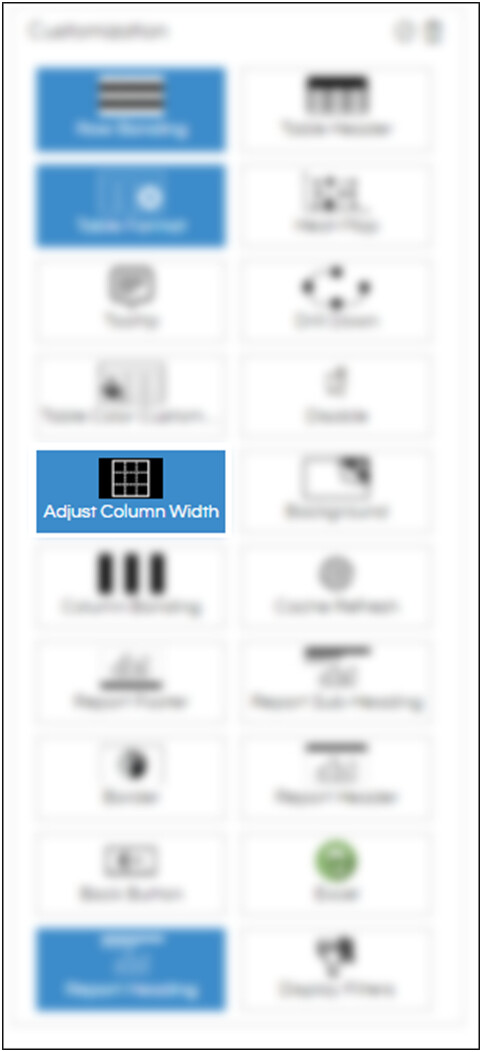
Thanks,
Helical Insight.