Hello Helical Insight,
I am using helical insight 4.1 GA enterprise edition. How to change the text font and color of the data label? I can not see such kind of customization.
Thanks,
Netta.

Hello Helical Insight,
I am using helical insight 4.1 GA enterprise edition. How to change the text font and color of the data label? I can not see such kind of customization.
Thanks,
Netta.
Hello Netta,
We can change the font and color of the data label with the below steps:
Open the report in edit mode
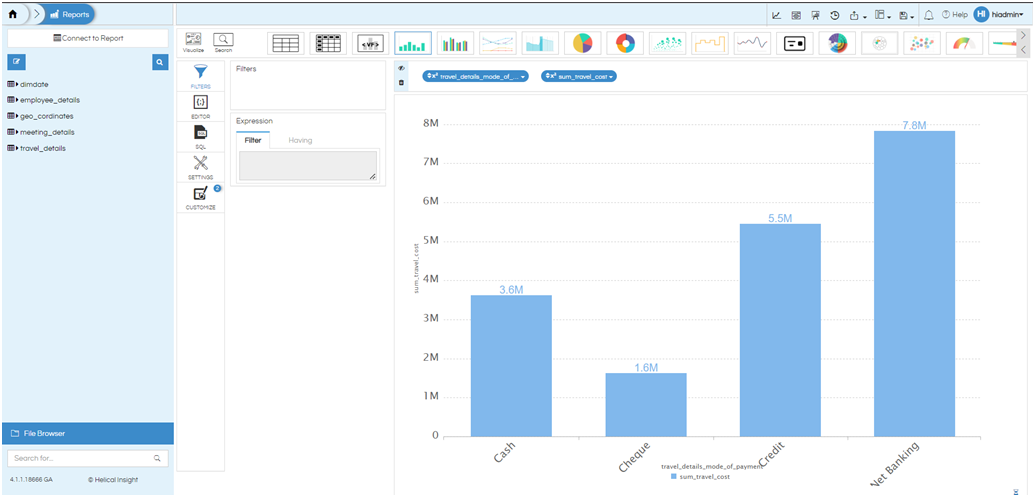
Enable data label customization
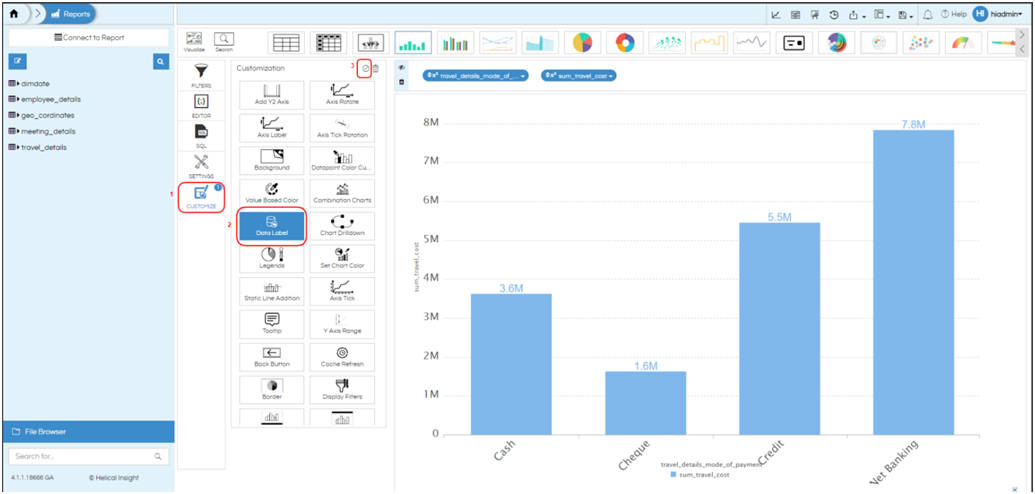
Apply the below CSS in the CSS editor and save the report
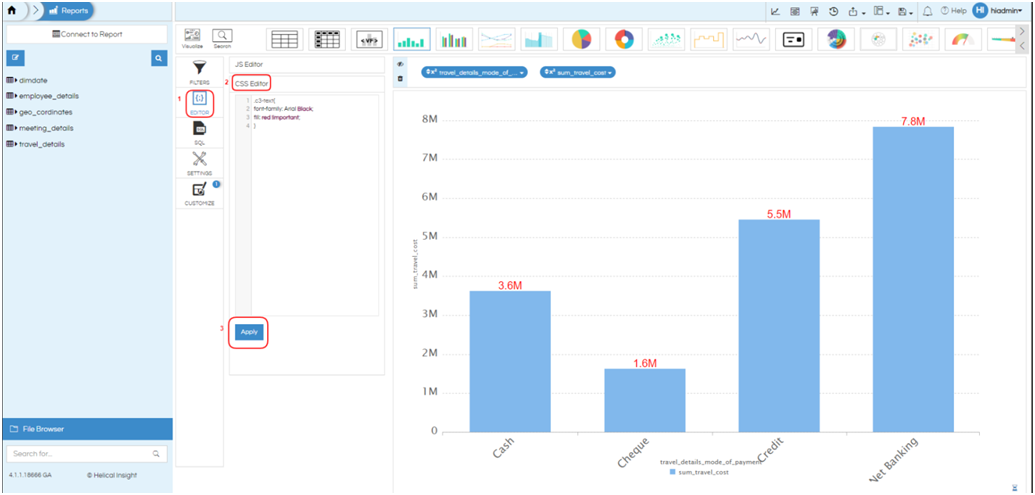
.c3-text{
font-family: Arial Black !important;
fill: red !important;
}
In a similar way any sort of CSS etc can be identified and put and used in the code editor for achieving customizations which have not been directly provided.
Thanks,
Helical Insight.