Hello Helical Insight,
I am using Helical Insight 4.0. I want to change the font color of the values that are displayed after applying the display filters customization script. Is this possible?
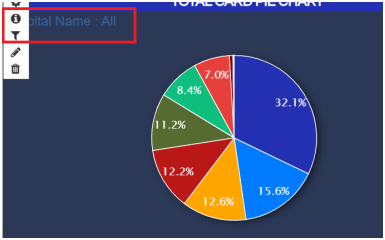
Thank You,
Jam.

Hello Helical Insight,
I am using Helical Insight 4.0. I want to change the font color of the values that are displayed after applying the display filters customization script. Is this possible?
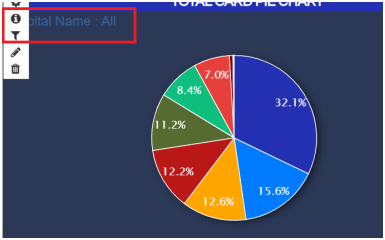
Thank You,
Jam.
Hello Jam,
You can change the font color, size and type of the text that is displayed in 2 ways:
Option 1 – Using CSS –
Use the following script in the CSS Editor
#displayfilters>span{
color: red !important;
}
Option 2 – By modifying the displayFilters.script file
In the displayfilters.script file located at .../hi/hi-repository/System/Admin/CustomScripts/generic/js, change the color of the text in line 46.
Refresh the page and reapply the script at the report level. The changes made in the script file will affect all the reports where it is being used.
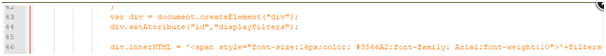
Thank You,
Helical Insight.