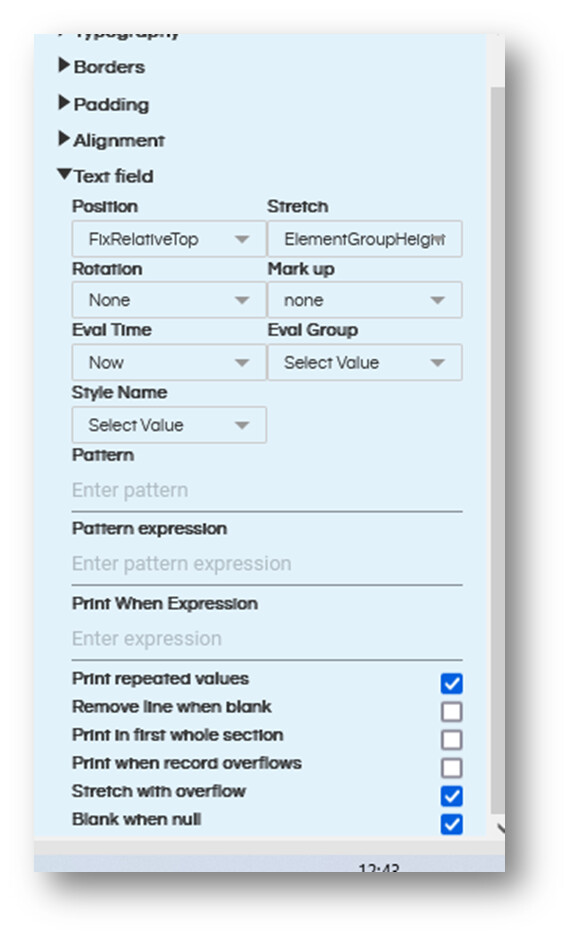Hello,
When the text in the column is bigger than the available column width. It gets truncated. I found the way to make it multiple line but then this text gets fits in multiple lines while other columns in that row are now disoriented. Can someone explain how to make this work? I am doing this on the canned reporting module of Helical Insight version 4.1 GA. I want to make sure that the based on the biggest cell height all the other cells of the same row are of the same height, making the report look good UI wise.
Thanks,
Snow.