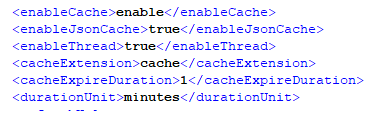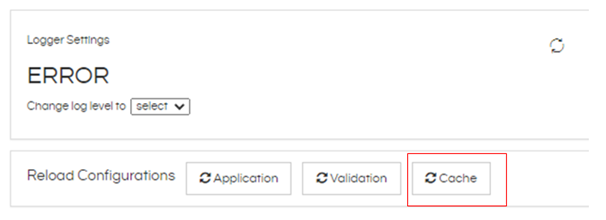Hello Helical Team,
I am using Helical Insight 4.0. I have a canned report. I would like the data in the report to be refreshed from the database every time the report is opened or refreshed. For this, I disabled the application cache using the cache.xml file. However, the change affects only the adhoc reports and not the canned report. How can I ensure the functionality works in canned report also?
Thank You,
Kaji.