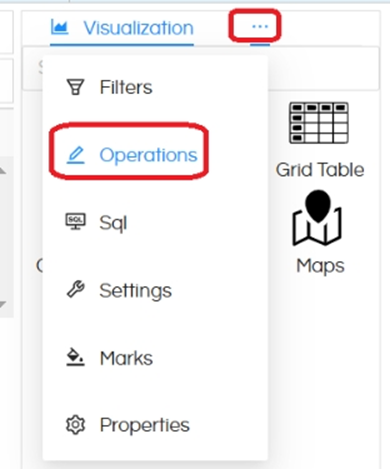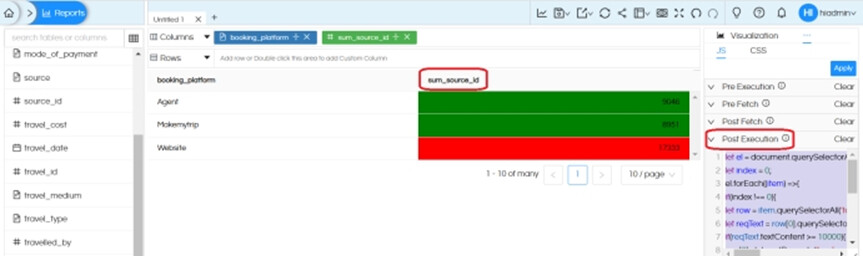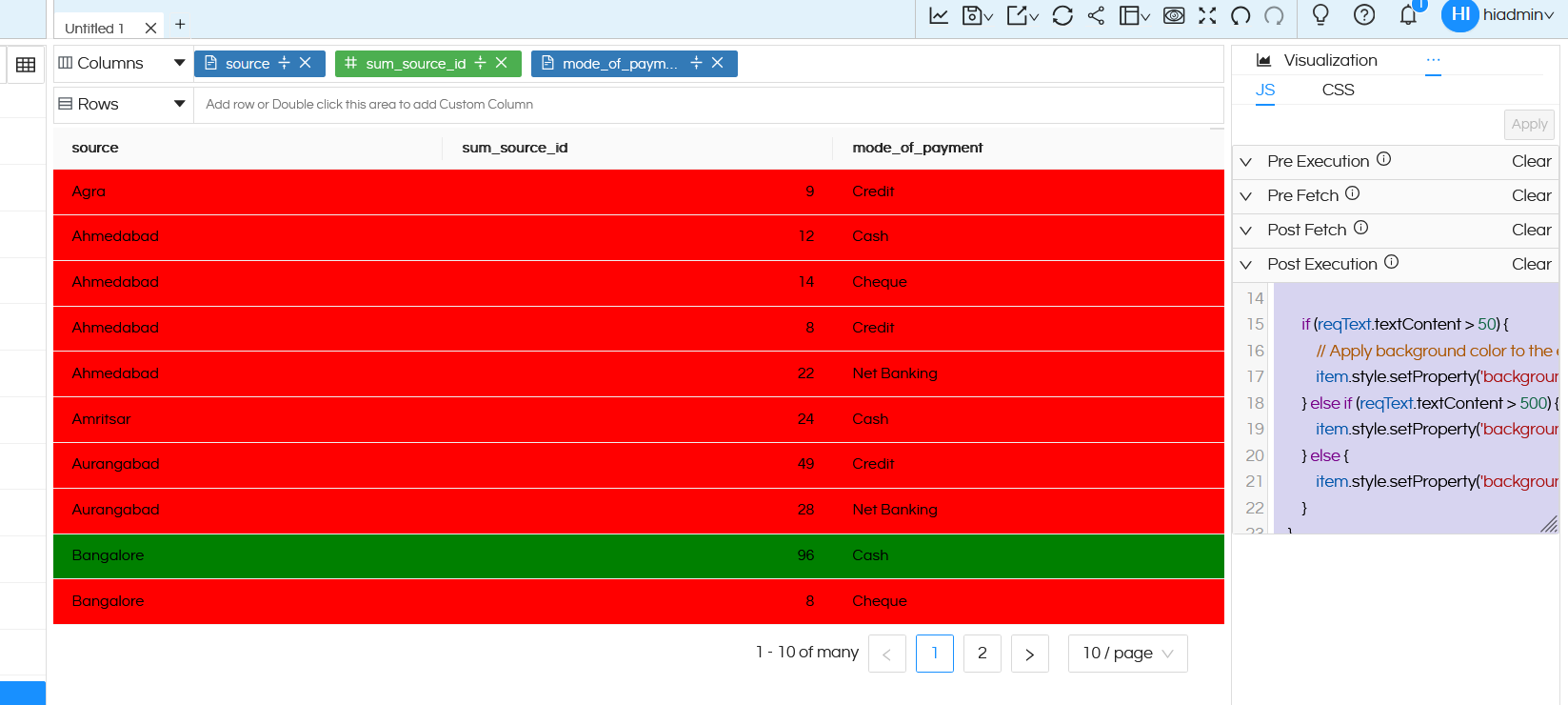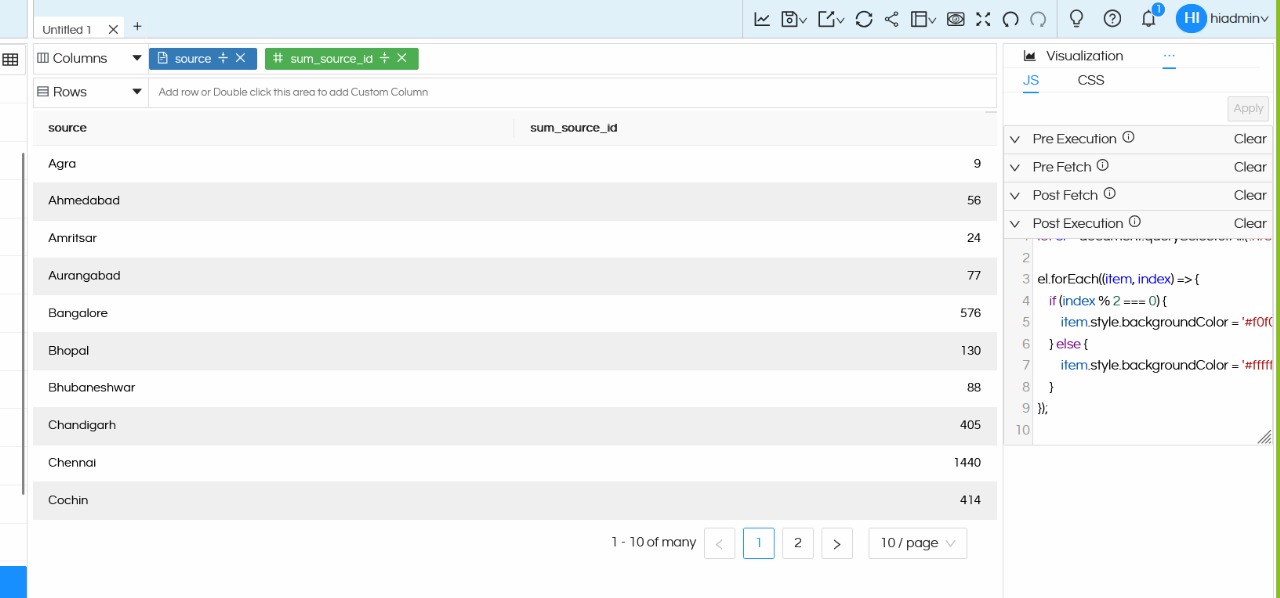Hello,
I am using Helical Insight 5.2.1. I have a requirement to change the background color of table cells based on certain conditions(condition formatting). I understand that the Color property is having background color but I want to define ranges and for that range of values what should be the color.
How can this be achieved?
Example: If a row value is above 10,000, display it in red; otherwise, use green