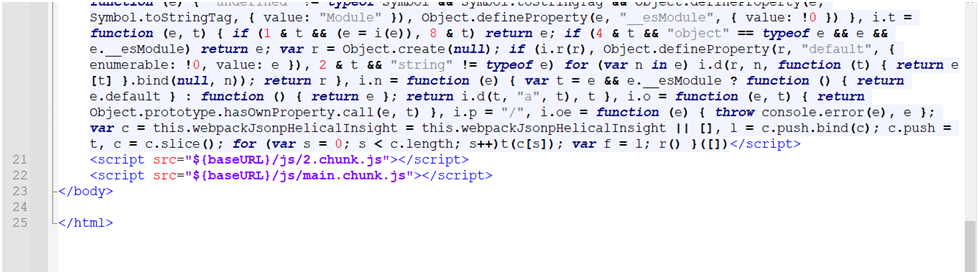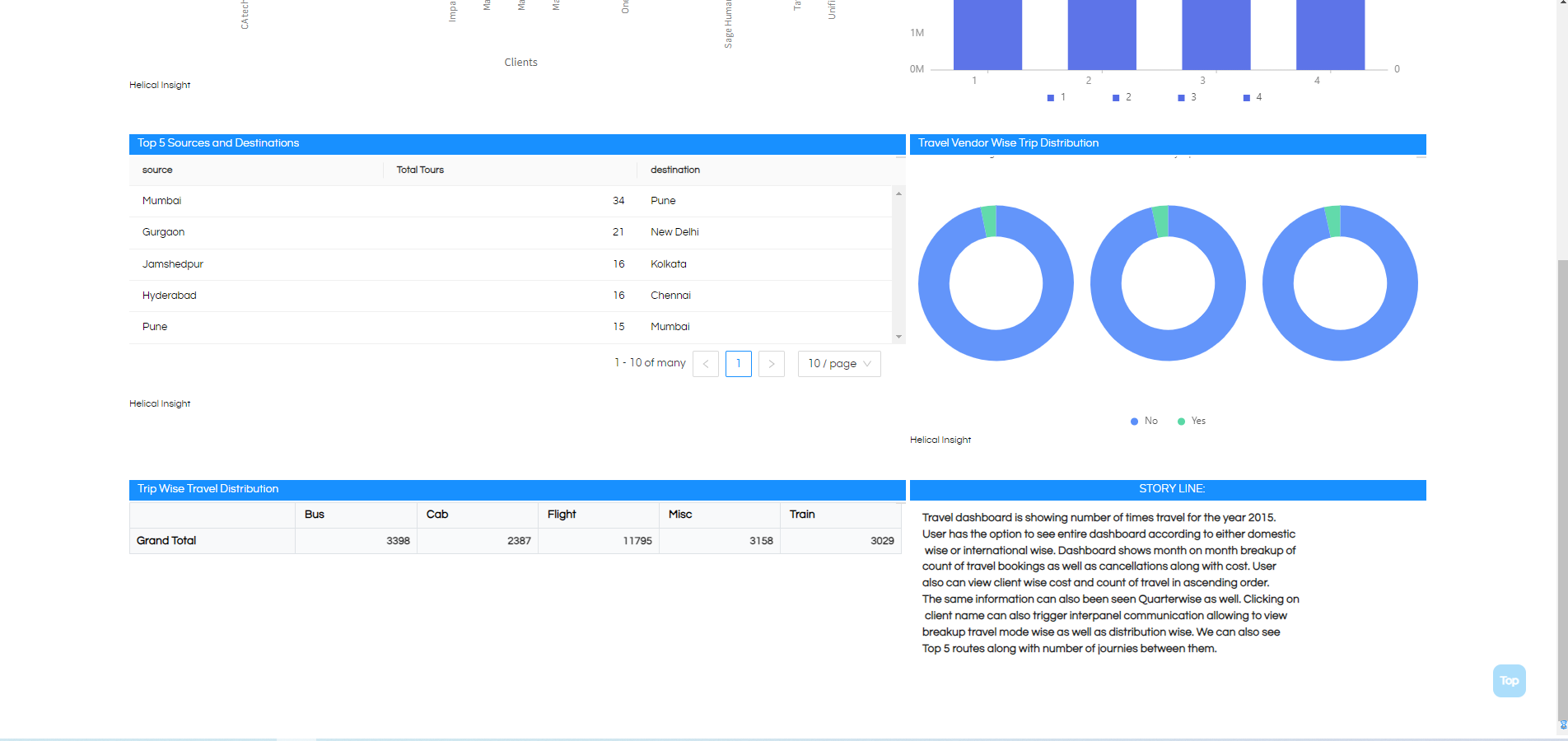Hello,
Yes, you can add a button in the dashboard and whenever you click that button you will be moved to top of the dashboard, thus making it easier to edit filter values.
You can achieve this by custom Js.
Check the attached zip file ‘Tothetopfunctionality ’ for required files
Usage :
Step1 : Unzip the folder ‘Tothetopfunctionality’ and in that you will find two files
⦁ tothetop.js
⦁ Deployment Documentation
Step 2 : Take the tothetop.js file and paste in below path:
...\hi\apache-tomcat-9\webapps\hi-ee\js
Step 3 : Now edit the file ‘loginbody.jsp’ (path : ...\hi\apache-tomcat-9\webapps\hi-ee\WEB-INF\jsp\login)
Add a script anchor tag pointing to the above file(‘tothetop.js’)
< script src="${baseURL}/js/tothetop.js"></ script>
Reference Image (from loginbody.jsp) file :
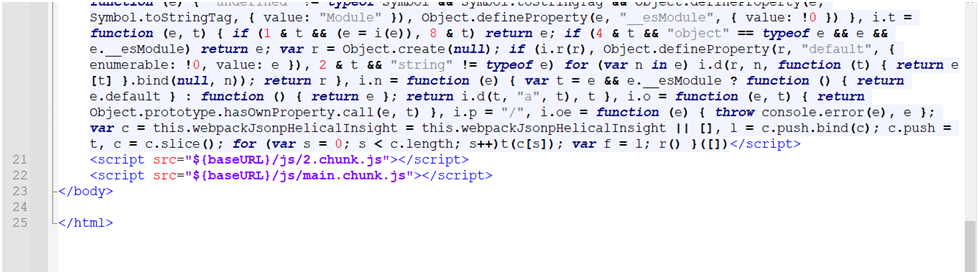
Paste that script tag along with other script tag i.e., line number 23.
After adding save the file.
Step 4 : Now refresh the helical insight application and open any dashboard in the new tab. Once you scroll little you will observe a button called ‘Top’ at bottom right side of the page’.
Once you click on it will take you to the top of the page.
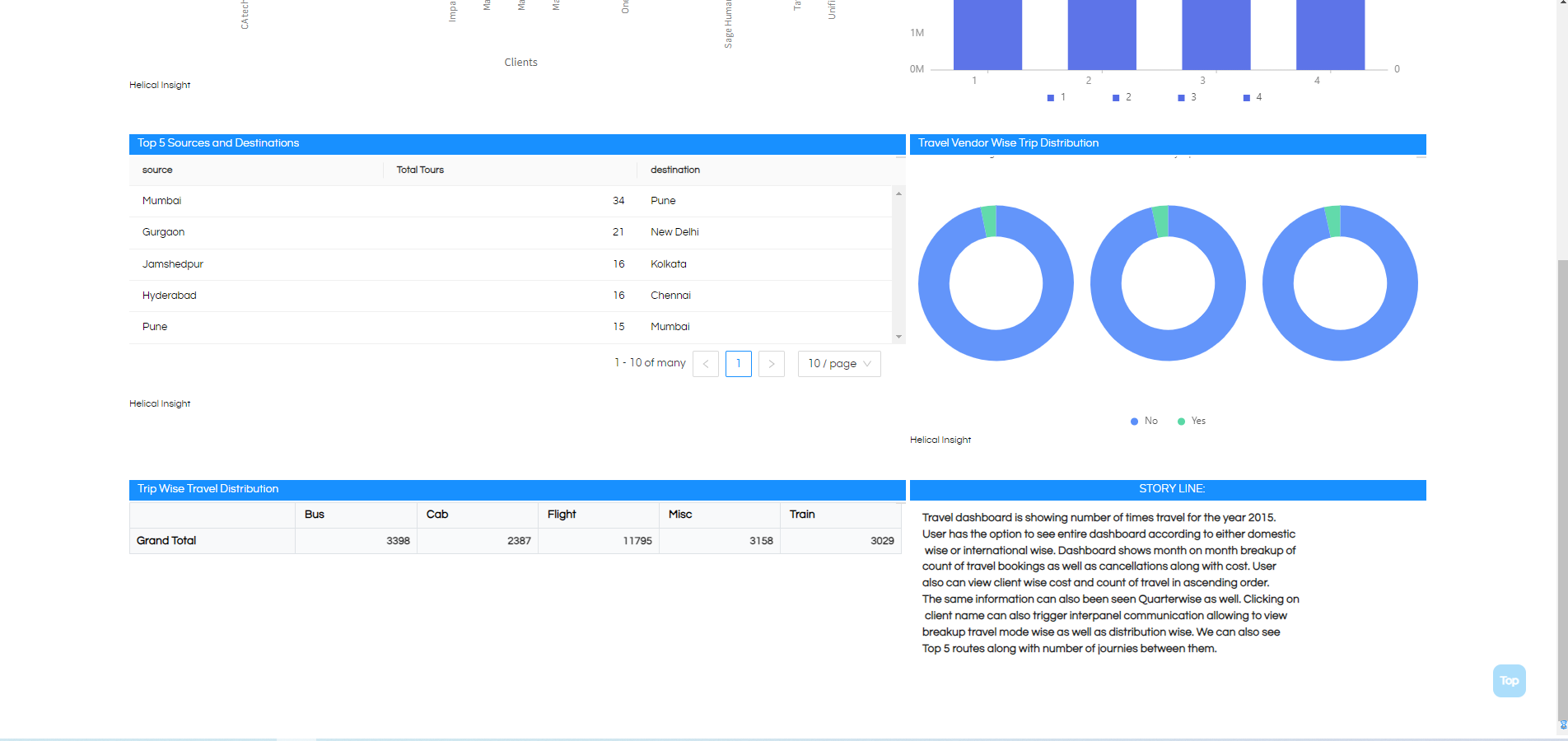
Thank You,
Helical Insight.