Hello Team Helical,
I am using Helical Insight Enterprise Version. I want to add the current year as the filter for a report. How can I do this?
Thank You
Priya

Hello Team Helical,
I am using Helical Insight Enterprise Version. I want to add the current year as the filter for a report. How can I do this?
Thank You
Priya
Hello Tarun,
Please follow the below mentioned steps to add current year as filter:
Add the date column as filter.
Go to Edit (pencil icon).
In Condition, select Custom
In Custom Condition, enter =year(current_date()). Please note that the formula will change from database to database. This formula will basically fetch the current year and pass that to that column.
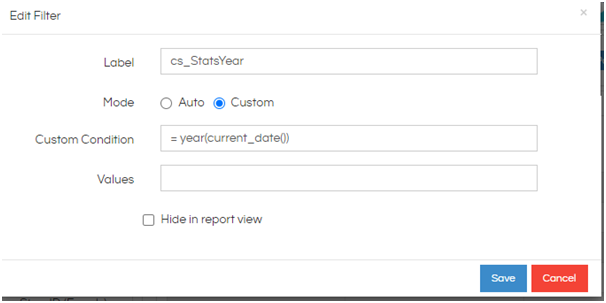
In Values field press space bar and give a space. Save the filter and generate the report.
Similarly, you can create other date conditions.
Thank You
From Team Helical