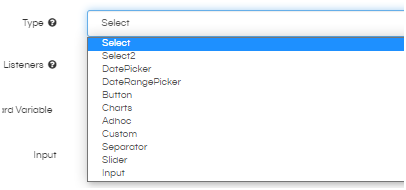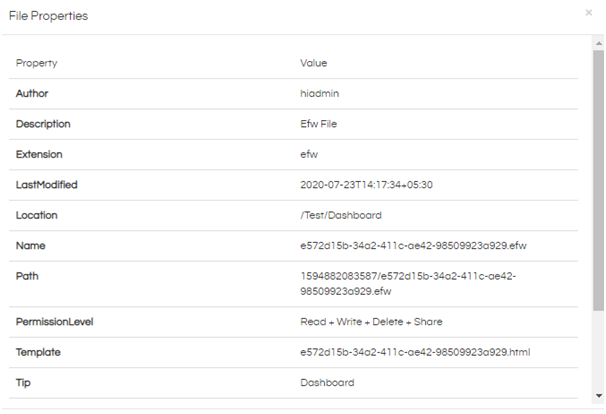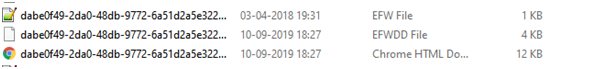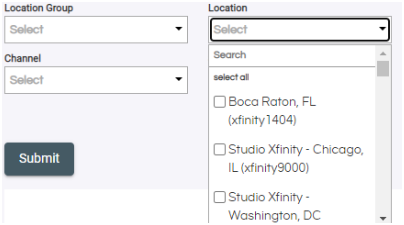Hello Widideh,
Currently (i.e. till version 4.0), the option of selecting checkbox is not available from the frontend. It is going to be added on the frontend from the future versions.
However there is still a workaround which is there which can be used to use checkbox which we have described below.
When you create a dashboard using the dashboard designer, at the backend few files gets created which includes a .html and .efwdd files also. From the file browser you can navigate to the respective dashboard, right click on it and see the actual filename and its part on the server.
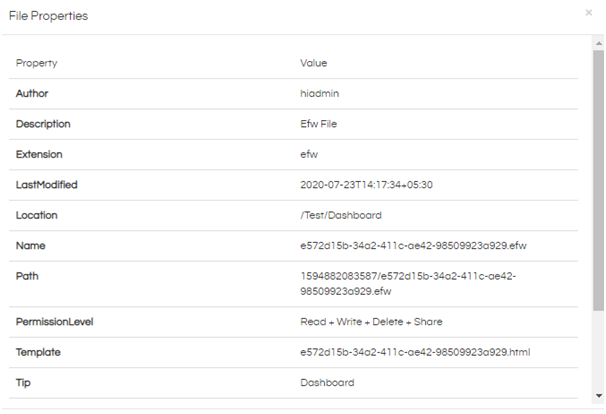
So with that respective name a .html and .efwdd file is created at the backend.
.html file is a read only file which is being used to display dashboard in a new window and .efwdd is an editor file that’s used when opened in the dashboard designer for further editing etc.
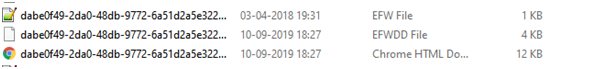
and save the file. You will be able to see checkbox on the dashboard when you open the dashboard to view in a new window (not in edit mode) in the browser.
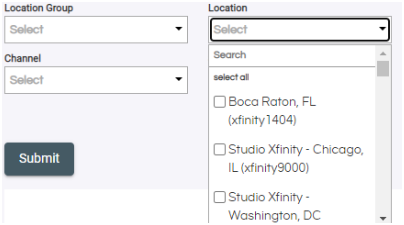
However, still on the dashboard designer when opened in edit mode, you will still see Select/Select2 parameter only. If you want to change this as well, you need to replace “Select” or “Select2” with “checkbox” in .efwdd file as well.
However, if any changes are made from the frontend on the dashboard designer, again the changes will be reverted from checkbox to Select/Select2 in editor mode but when in view mode (like open in new window) it will still continue to show checkbox option itself.
Thank You
From Team Helical