Hello Team,
I am using open source BI Helical Insight version 5.2 enterprise edition. I have added some card visualizations to a dashboard. There is interactivity being used (drill down and drill through). When I open the dashboard in new window mode, I notice three dots (ellipsis) icons appearing on the cards. However, these do not show any options when hovered over or clicked, which may confuse users.
Is there a way to remove or hide these three dots so the interface appears cleaner and less misleading?
Refer below image for the same.
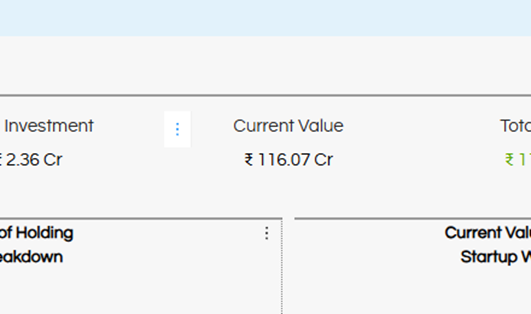
Thank You,
Netta.
