Hello Helical,
I am using Helical Insight enterprise version. I have created a dashboard using dashboard designer. However as soon as I scroll the dashboard header also gets scrolled and becomes hidden. Is there a way to make the dashboard static.
You can refer to the below images to see that the header is getting hidden as soon as we scroll.
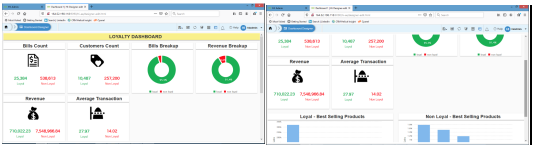
Thank You
Navee
