Hi Team, I’m using Dremio to connect to Mongo and I want to round off the number of values displayed after decimal. How to do that or how to add round function to Helical Insight?
Hello Anu,
To round off the values, we have to add Round Function to Helical Insight Application. Below are the steps to add the round off function.
A. Open dremio.xml file in which you want to add Round function from the below path:
Location:: <path to “Helical Insight”>\hi\hi-repository\System\Admin\SqlFunctions
B. Add the following code in that xml file.
<function group=“numeric” returns=“numeric”>
<key>sql.numeric.round</key>
<value>ROUND</value>
<signature><![CDATA[ROUND(${column},${roundUpto})]]></signature>
<parameters>
<parameter column=“true” name=“column”/>
<parameter name=“roundUpto”/>
</parameters>
<description>
The ROUND function returns a number that is rounded to the specified number of places to the right or left of the decimal place. Eg:ROUND(95.5555, 2) result:95.56
</description>
</function>
C. Save the file and refresh the application.
Before:
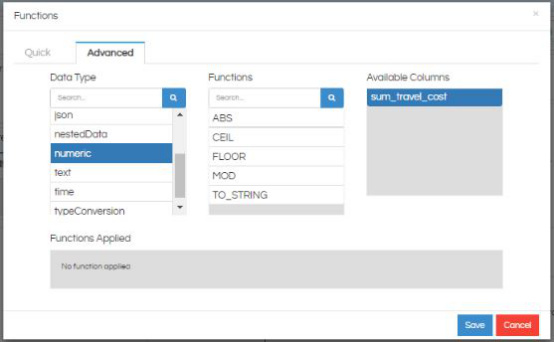
After:
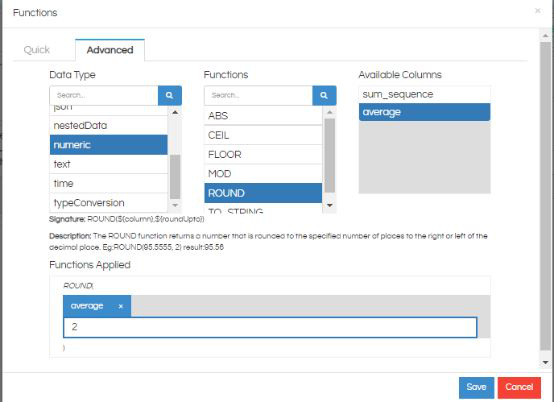
Thank You,
Helical Team.
