Hi Team,
I want to remove pop-up which appears on loading the dashboard as shown below. Can we remove this?
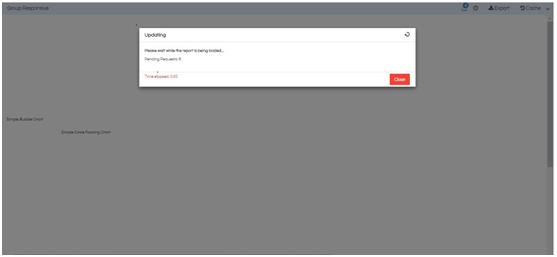
Hello Anu,
Yes, we can remove the pop-up completely or change its appearance. We suggest that it should not be removed as it displays if any processing is going on or not. If we remove then we will not be able to recognize any operation is processing or not.
Below are the steps for removing the pop-up window from dashboard.
-
Edit the file serviceLoadView.jsp in editor. The location of the file is mentioned below:
location of JSP file : C:\Program Files\Helical Insight\hi\apache-tomcat-7\webapps\hi-ee\WEB-INF\jsp -
Comment the following section of code.
<div data-keyboard=“false” data-backdrop=“static” id=“hdi-blockUI” class=“modal”
role=“dialog”>
<div class=“modal-dialog”>
<div class=“modal-content”>
<div class=“modal-header”>
<h4 class=“modal-title”><b>Updating</b>
<span class=“glyphicon glyphicon-repeat spin pull-right”></span></h4>
</div>
<div class=“modal-body”>
<p><b>Please wait while the report is being loaded…</b></p>
<p>Pending Requests: <span id=“request-count”>0</span></p>
</div>
<div class=“modal-footer”>
<p class=“pull-left text-danger”>Time elapsed: <span id=“elpased_time”>0:00</p>
<button type=“button” class=“btn btn-danger” data-dismiss=“modal”
onClick="_reset_loading_panel()">Close
</button>
</div>
</div>
</div>
</div>
<div>
<div class=“modal fade” id=“error-panel”>
<div class=“modal-dialog”>
<div class=“modal-content”>
<div class=“modal-header”>
<h4 class=“modal-title”><b>Error Occurred</b></h4>
</div>
<div class=“modal-body”>
<p class=“text-danger”><span id=“error-generated”></span></p>
</div>
<div class=“modal-footer”>
<input type=“button” class=“btn btn-primary” value=“OK” data-dismiss=“modal”>
</div>
</div>
</div>
</div>
</div> -
Save the file.
