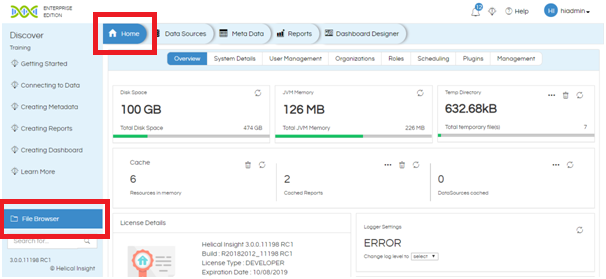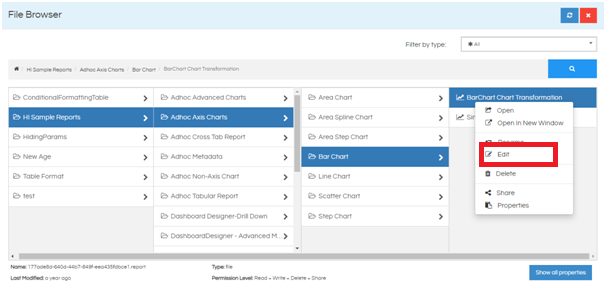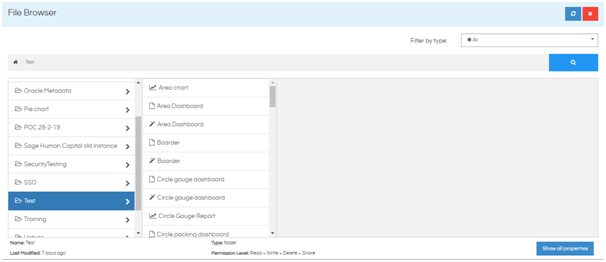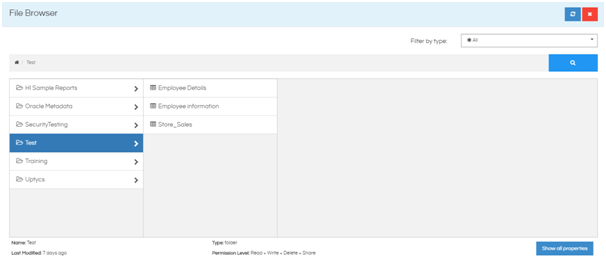Hi ! I’m wondering how to open and edit an already created report in the “Reports” view.
I can open a metadata file in this view, but not a report. I can only open a report from the Dashboard creator. Why ?
Actually, to change only the visualization from let’s say an array to a bar chart, I need to open metadata, drag columns, and set all the settings again before saving the report.
Do you know a more convenient way to do it ?