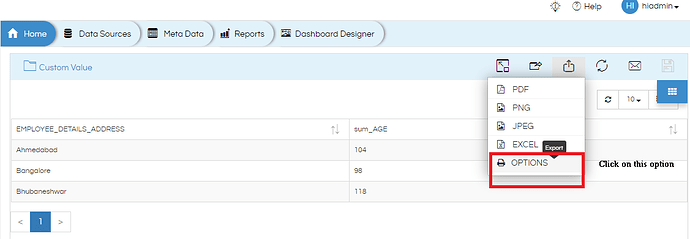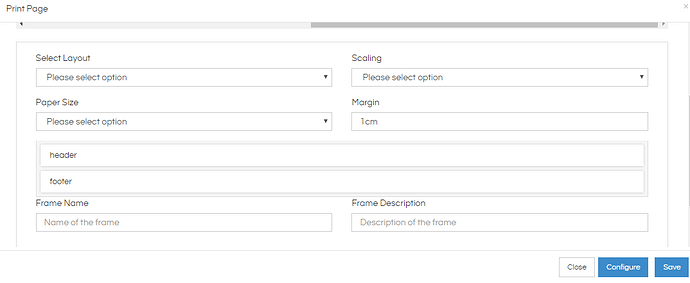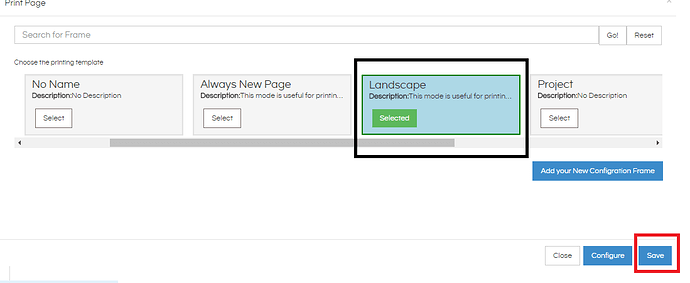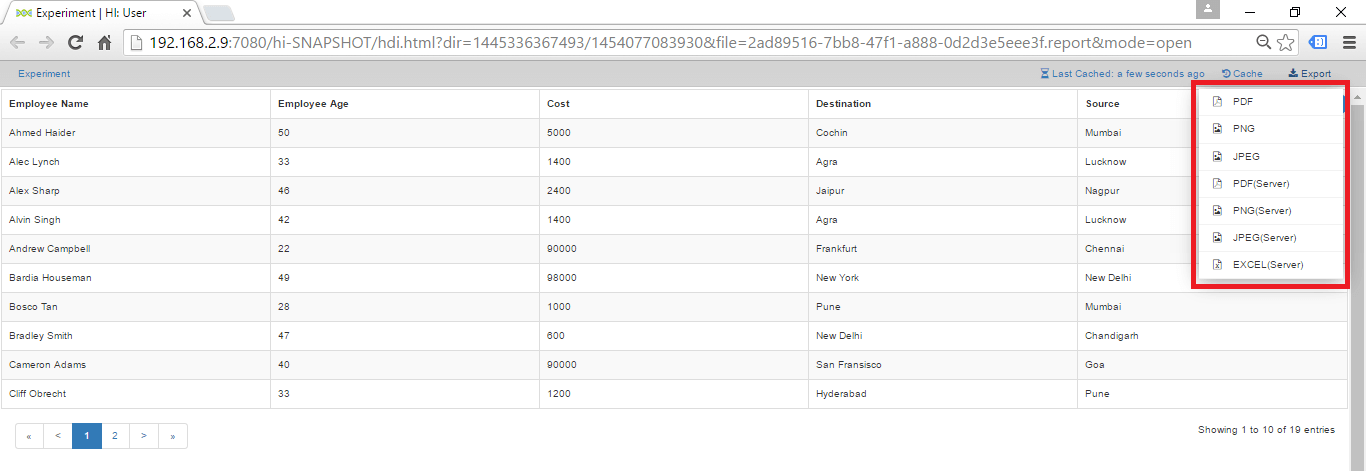How to set a default template/settings for exporting layout of reports?
Hi Jerry,
Open the Report from file browser that you want to export. Click on ‘Export’ and then select ‘Options’.
Now configure your template in which you can select layout type, scaling, paper size, margin, header and footer. Save this template and select it before exporting.
So every time when you want to export reports, select the saved template from ‘Options’ and export.
Regards,
Helical Insight Team