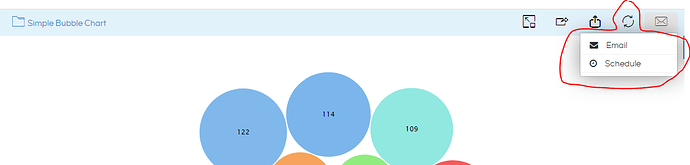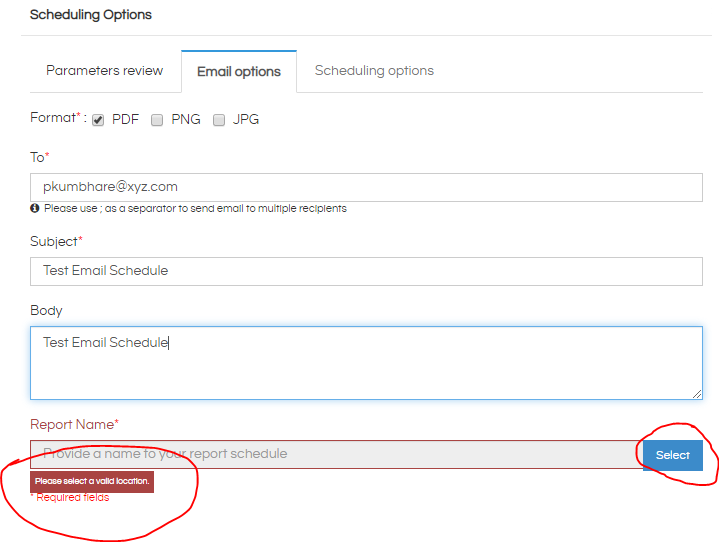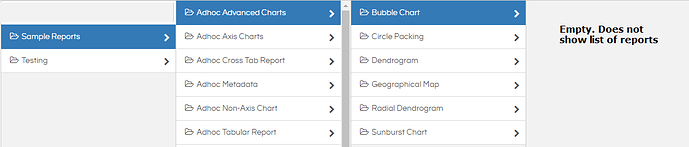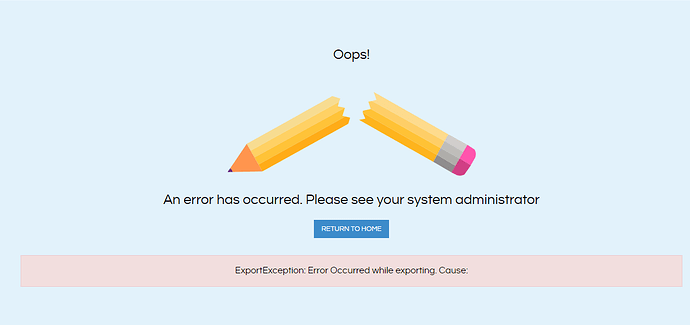Dear Team,
I am trying to schedule a report. I opened a report from the File Browser and tried to email schedule it.
There are no parameters hence I moved to next step i.e Email Options. In this step it asks to select a Report Name. When I click Select button, it takes me to File Browser, but it does not show me any report in the folders.
My question is:
- When I am scheduling a report from the option ‘Email / Schedule’ which is present on the report itself, scheduling should not ask the report name, rather it should take the report name by default.
OR
- After going into the File Browser from ‘Select’ button to select the report, it should me all the report to which I have access. Not sure why it does not show the report list and shows the folder hierarchy only.