Hello Team Helical,
I have a grouped bar chart which shows the total number of students in primary section and the number of students in secondary section over various years. So for every year there are 2 bars one for primary and the second for secondary class. When I click on primary section bar, I want to drilldown to report where automatically a filter is applied with the class=1,2,3,4,5 and for secondary, class=6,7,8,9,10. How can I do this?
When I am applying drilldown, it is passing the year in the URL to the drilldown chart. I also want the report to open in the same frame as my original chart.
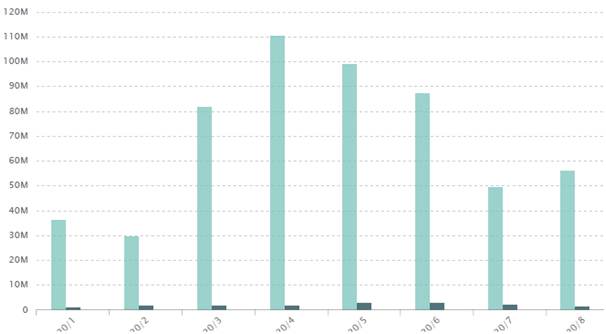
Thank You
