Hello Team,
I am using Helical Insight EE 4.0. I want to add an image to my dashboard. I do not see any option on the toolbar to add image.
Thank You

Hello Team,
I am using Helical Insight EE 4.0. I want to add an image to my dashboard. I do not see any option on the toolbar to add image.
Thank You
Hello Priya,
Images can be easily added to the dashboard using right click. When you right click on the empty space on the dashboard background (not right click on any component), you see the options as shown in below image.
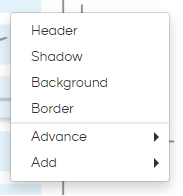
Hover on Add. You will see the options of Text and Image. Click on Image.
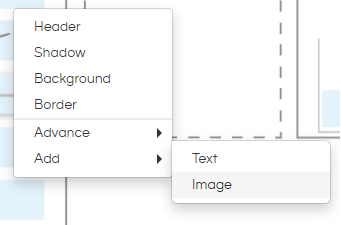
You can now give the URL of your image in the space provided.
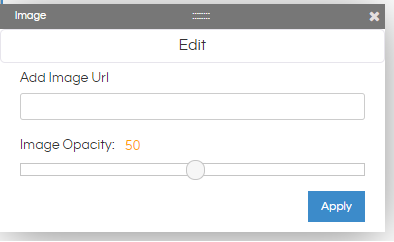
For information on more right click functions, please refer this blog:
Also with adding of images you might also use grouping. Read below blog to learn about grouping
Thank You
Team Helical