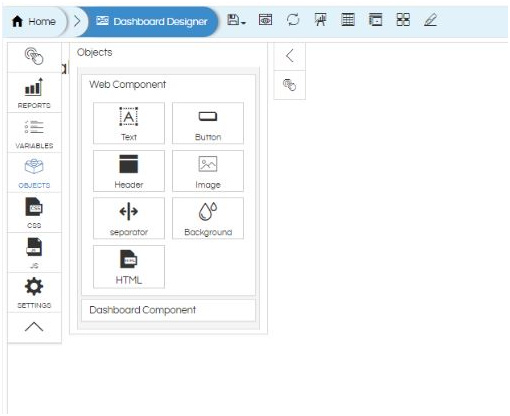Hi Team,
How can we set Report header or footer dynamically at dashboard level? For e.g. we want to show organization name as part of header or footer?
Hello Harika,
We can achieve this by following the below steps:
- Open dashboard in edit mode, click on objects then double click on HTML element.
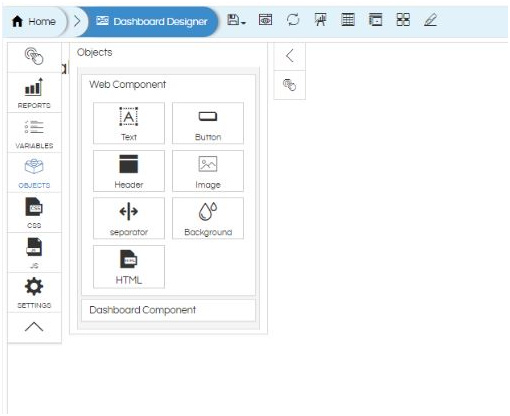
- Paste below code in HTML element and save it.
<h1 id="dash">Helical: <span id = "organization_name" ></span> </h1>
Here I have set Helical as static and appending the organization name which will be dynamic.
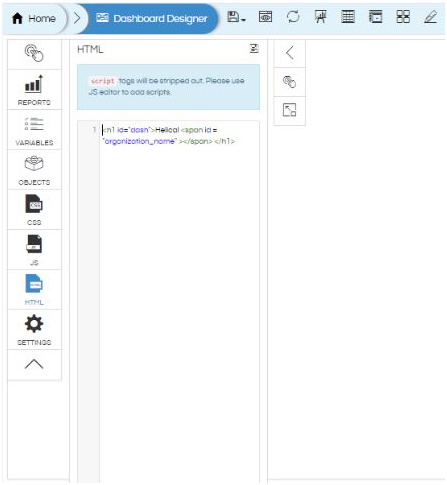
3. Now click on JS editor of dashboard and paste below code:
var organization = window.DashboardGlobals.user.organization;//here I'm getting organization name dynamically and storing it in variable.
document.getElementById("organization_name").innerHTML = organization;// here I'm passing that variable to the ID of that created span.
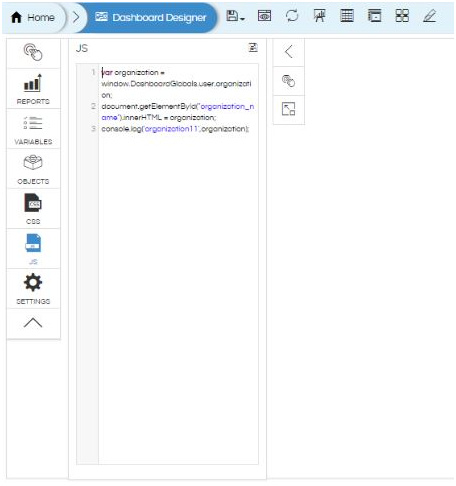
Before:
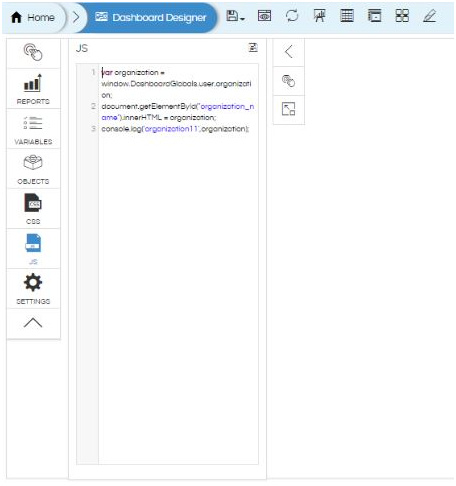
After:
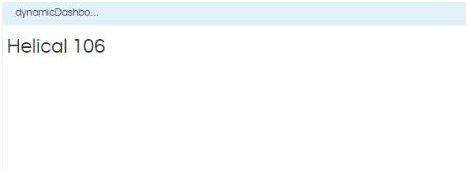
Thank You,
Helical Team.